Page 1 of 1
Unexpected Behavior With Nested Pop-Ups
Posted: August 19th, 2022, 7:06 pm
by JefferyD
When accessing a widget in a modal window, opening another modal window in that widget messes with the widget HTML and seems to break pop-up user messages.
Example
Clicking on the "Add Comment" link opens a modal window inside of this modal window. When closing the inner modal window, the outer one suddenly becomes much longer.
Additionally, if the following steps are followed, then that extra space can be filled with what's supposed to be a pop-up user message.
- Trigger a SetTerminateActions to display a pop-up user message.
- Open an inner modal window.
- Trigger a SetTerminateActions again to display another pop-up user message. Instead of being a pop-up, it will be inserted into the page like the below image.
Re: Unexpected Behavior With Nested Pop-Ups
Posted: August 30th, 2022, 3:12 pm
by SteveCap
Task #10733 has been created. This post will be updated when it has been completed.
Re: Unexpected Behavior With Nested Pop-Ups
Posted: March 24th, 2023, 12:57 pm
by shalomsims
This is an addendum to Jeff's post. I experienced the same issues using the Hyperlink controls to open a widget.
With the Target property set to empty The widgets pop-up sometimes. Usually the page just reloads. I just keep clicking on them until they open and then they only stay open a few seconds before closing. I tried setting the Target property to "_blank" and this is what happens.
Selecting the Payments link opens another Collections window but opens the widget in the previous page. The widget in the previous page has some faded data showing in background. When I click out of the widget, the widget appears at the bottom of the screen beneath the footer. Then I close the widget and it returns back to the original Collections screen.
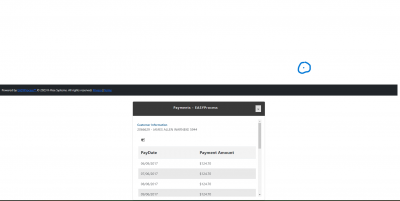
- Clicking outside of the window or closing it with the 'x'
Re: Unexpected Behavior With Nested Pop-Ups
Posted: March 30th, 2023, 1:08 pm
by JefferyD
When using a hyperlink to open a window, EASYProcess implements that using JavaScript events instead of the "href" attribute. To prevent conflicts, try setting "NavigateUrl" to:
I'm not sure if that will fix all your issues, but it should at least reduce them.
Re: Unexpected Behavior With Nested Pop-Ups
Posted: April 4th, 2023, 6:32 pm
by CathyC
I talked with Jeff and there are two additional related cases of this:
Case 1: Same as Above but Invisible
This is on Platform1
- Make a label with a click event to open a modal window
- open a modal window
- close the modal window by clicking outside of it OR by clicking the X
if it is inspected and turned visible:
Case 2: Scroll Bars disappear
In EPDocs
- load a page for the first time (https://epdocs.krisesystems.com/Page/Home)
- click to open a modal window
- close it by clicking outside of the window
- the parent page is now active again, but the scrollbar has disappeared and there are things lower on the page we cant get to anymore
- open the modal window again, close it again the same way
- the scroll bar is back. it only happens on the first time
The scrollbar is gone now:
Re: Unexpected Behavior With Nested Pop-Ups
Posted: May 12th, 2023, 11:17 am
by CathyC
DT Task 10733 was closed to move to RT 1283.
The first issue was fixed in that task in a revision from mid April.
The 2nd issue where scroll bars go away is still happening. We experience it in EPDocs